
Building all but the simplest tables in LaTeX is not a particularly intuitive process. I’ve just been trying out the Excel2Latex add-in for converting tables from Excel (2010) into LaTeX. I eventually got it to work, but it look a lot of on-line detective work to work it all out. It appears that it was easier to use in Excel 2003.
- First of all you need to download the add in file The file has the extension .xla
- It will tell you to open the file in excel. When I tried to open the file in Excel nothing happened, but the file got saved under username/temp rather than in username/downloads. (as I was opening it up online).
- In early versions of excel this might have been enough and the Excel2Latex add-in would appear under the tools menu. This was not the case in Excel 2010.
- I then opened Excel and clocked on “File”, then “Options”.
- I then selected Add-ins from the left hand side.
- A list of available Add-ins came up, but Excel2Latex did not appear.
- At the bottom of the dialogue box you should find the word ‘Manage’. Select Add-ins from the drop down menu and click ‘Go’
- A list of available add-ins will appear. If Excel2Latex is there select it, but in my case it was not there. If this is the case click ‘Browse’ and find the file excel2Latex.xla. Select it and it should be added to your list of add-ins.
- Now close Excel down.
- When excel is re-opened a new heading will appear at the top of the Excel window labelled ‘add-ins’ . Click on this menu item and you should see two new buttons. “Convert table to LaTeX” and “Convert all stored tables to LaTeX”.
- Open up an excel file (if you have not already done so) and Click on “add-ins”, then “Convert table to LaTeX”.
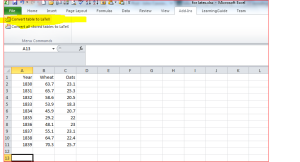
- Excel will then generate the LaTeX code for your table.

- Export or copy+paste into your usual .tex/ LaTeX editor

Code pasted into my LaTeX editor - The final result in my .pdf file! Looks nice I think.
Notes
Excel2latex can cope with formats such as italic and bold,but not colour at present.








